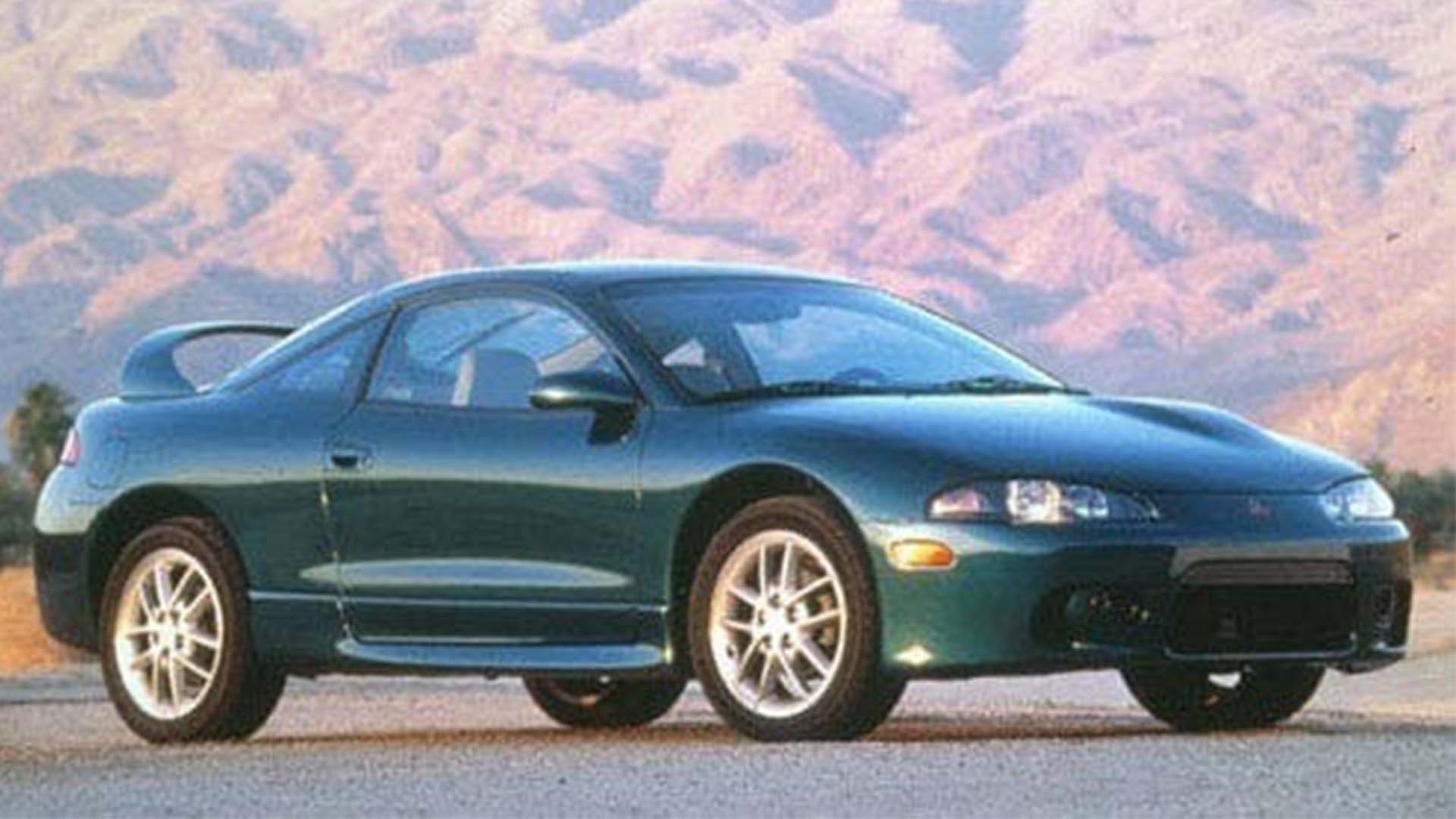The 2022 Genesis GV70 is the stylish new player on the two-row luxury SUV front. Boasting Genesis' striking new corporate face and two engine options, it's an extremely solid choice among the European and Japanese models it competes against. But it also has another cool touch I'm surprised hasn't made its way into more cars by now: fingerprint recognition technology as an ignition switch.
Just like your laptop or smartphone, the GV70 is equipped with a fingerprint reader, except instead of unlocking your device, your most distinctive physical feature is used to start the car. And! It's a feature that will come standard on all GV70s. This, as Genesis claims, is a world's-first feature. In fact, when combined with the car's smartphone app, it theoretically removes the need for a physical car key altogether. Here's how to use it.

First, you'll need to download the Genesis app on your smartphone and set up a driver profile that's unique to you and your phone. You'll then be able to lock and unlock the door via NFC by tapping it on the door handle. (At the time of this writing, it's a feature only available on Android phones, as Genesis is still working with Apple to get it up and running.)
Once you're in the car, navigate through its menus to finish setting up your driver profile by adding your fingerprint. The fingerprint sensor is a little button on the center console that's below the start/stop button. If you aren't looking for it, you might miss it altogether because it's extremely out of the way.
After your phone and your fingerprint are registered, give things a try: Leave your GV70 keys at home, unlock the car with your phone, and touch the fingerprint sensor to activate the car's head unit and hit the engine start button like normal. Starting the car up with its keys approximately 50 feet away at the valet stand worked perfectly for me during a media demonstration!
And, no, I was assured Genesis does not share your biometric data. Your fingerprint information stays with the car itself.
Andre Ravinowich, Genesis' senior manager of product planning and strategy, said Korean-market cars are already set up to perform in-car payments using this technology. It's not with all business but rather mostly driving-centric ones, like fueling stations and parking garages. He didn't go into super in-depth detail about how it all works, but it sounded neat and is something the automaker envisions as a possibility here in the U.S. one day.
The idea of your phone as a digital key isn't new. Tesla, Lincoln, and Hyundai have all rolled out similar features, but the fingerprint aspect is new. The only other instance I can immediately think of where you can use biometric security in a car is the Bentley Bentayga's fingerprint-recognition lockbox for, like, your guns or whatever. The GV70's system can actually start the car.
Whether or not GV70 buyers will actually use this feature remains to be seen. I personally felt it was cool but I could see others finding it a bit gimmicky. My one criticism is that it seems redundant to need to use both your phone and your fingerprint to unlock and start the car. It adds an extra step to a process that used to involve just the key fob. I'd prefer to be able to unlock and start the car with just my fingerprint because then it means I don't even need to fish my phone out of my pocket or purse at all.
Still! It's a neat idea. You can check out our full GV70 first drive review here.
If you get a GV70 and wind up using this feature, let me know! Email me at [email protected].