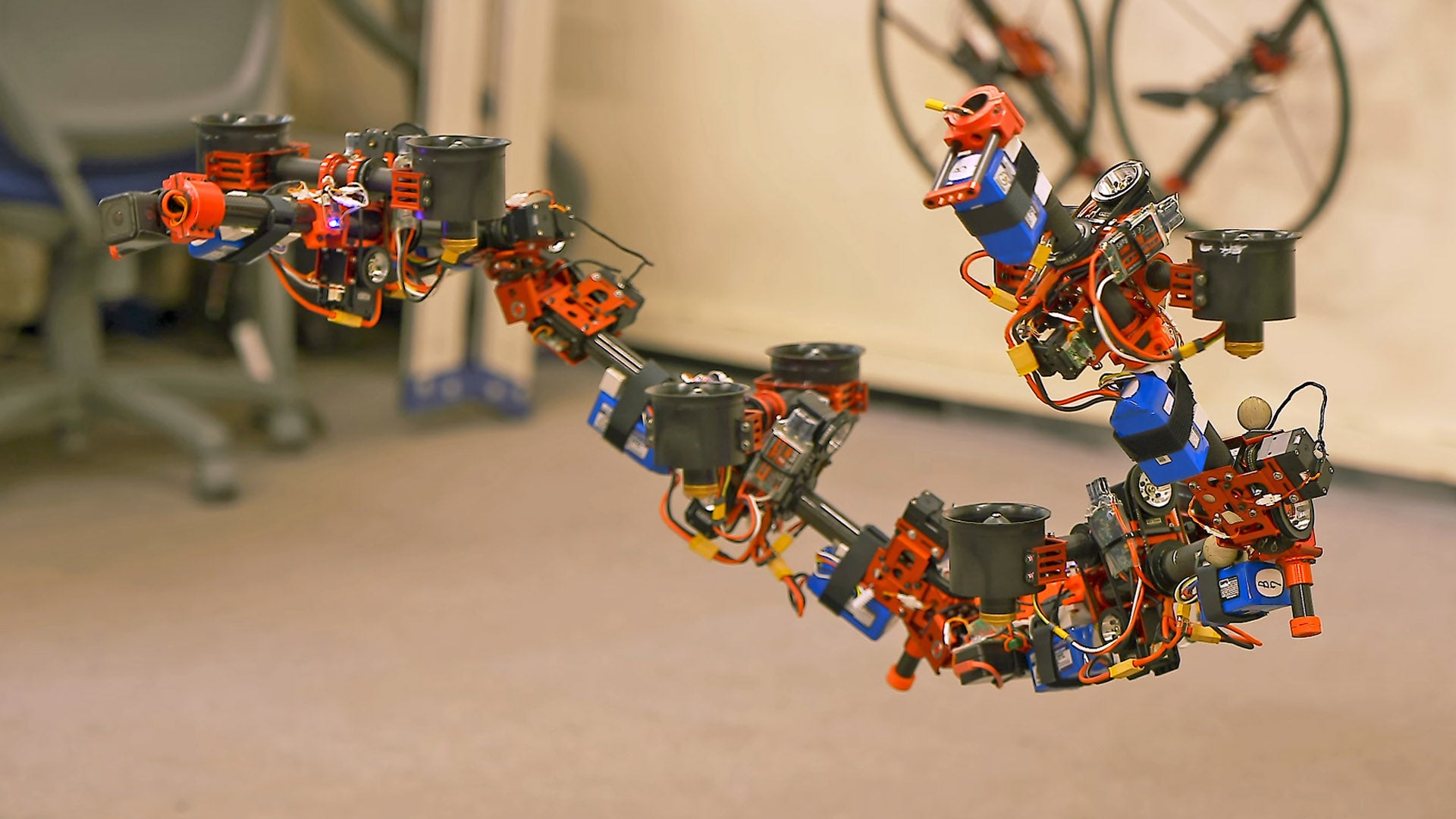Time Needed: Minutes, Difficulty: Beginner, Cost: None, if you already have an iPhone
With rumors changing direction like the flight path of a dragonfly, it’s unclear how Apple’s car story will play out. We do, however, have the ability to use and experience Apple’s wonderdrous UX with CarPlay, a feature that is already available in select vehicles right now.
Although CarPlay does not add video games to your car’s tablet or have the ability to initiate autonomous driving, it’s a fairly useful program that streamlines Apple users’ daily life while attempting to simplify often overly complicated manufacturer infotainment systems. It’s not bad for safety, either, as it prioritizes voice commands and controls so you can keep your eyes on the road while you drive.
If you think you have Apple CarPlay but still don’t know what it is or how to use it, Car Autance’ music-streamin’, map-following editors can show you the way. Let’s play.
What Is Apple CarPlay?
Apple CarPlay, initially known as “iOS in the Car” is a technology that pairs your phone with your car’s infotainment system and integrates features such as music, calls, texts, and maps through the car’s hands-free systems with voice controls. It connects to the car through a cord that plugs into one of the car’s USB ports or wirelessly through Bluetooth and displays its menus through the car’s built-in digital displays using an Apple-designed menu with familiar app icons.
Apple markets it as a “copilot” that is a “smarter, safer way to use your iPhone while you drive.” To use it, you need an iPhone 5 or newer and a car built within the past five years, and it can be controlled through voice, touchscreen, or buttons and dials.
Does Apple CarPlay Cost Money?
Some manufacturers such as BMW charged a subscription fee at one point, but that has since been removed after customer uproar and bad press. If you’re paying for Apple CarPlay, you’re doing it wrong.
When Did Apple CarPlay Debut?
Apple first showed off “iOS in the Car” at the Apple Worldwide Developers Conference (WWDC) in 2013.
What Was the First Car To Have Apple CarPlay?
At the Geneva Motor Show in 2014, Ferrari announced its four-seater FF could be ordered with Apple CarPlay from that day forward. Volvo and Mercedes-Benz also stated their intentions to use the technology at the time, but Kia and Hyundai were two of the first mainstream manufacturers to widely implement it across their lineups.
How To Use Apple CarPlay
There are two ways to connect your Apple CarPlay, through a cord or through the air. Not all sequences are the same across all manufacturers, but this should be generally close to how it will go.
Wired Apple CarPlay
- Make sure Siri is turned on on your phone.
- Turn your car on.
- Plug the phone into a USB port in your car.
- A prompt will likely pop up. Enable the CarPlay feature and accept any permissions.
- A CarPlay icon should appear in your display’s menu.
- Select the CarPlay icon, and the program will start.
- To return to the main infotainment menu, look for a home button or manufacturer-branded button.
Wireless Apple CarPlay
Each car pairs to Bluetooth slightly differently with different prompts and menus, but it’s generally the same overall process. Read your owner’s manual if you get confused.
- Turn Bluetooth on and make sure you’re discoverable.
- Turn the car on.
- Go to your infotainment home screen.
- Locate and click the audio, communication, or settings icon.
- Click the icon for smartphones or mobile devices.
- Click the icon to add a new device.
- Your car should then try to pair with the phone and bring up a prompt. If this does not happen on your car, go into your phone, then settings, then bluetooth, and search for the car name.
- Click the car on your phone and allow pairing to the car.
- Once it is paired, an Apple CarPlay icon should appear in the menu.
- Click it to use Apple CarPlay.
Configuring the Apple CarPlay Home Screen
To change the orientation of the apps on your Apple CarPlay home screen, follow these steps. On your iPhone click Settings > General > CarPlay > Select Available Car > Customize.
What Cars Have Apple CarPlay Today?
Virtually every new car sold in America comes standard with or has the option for Apple CarPlay. It is available on more than 600 models worldwide, including cars from these makes:
- Acura
- Alfa Romeo
- Aston Martin
- Audi
- Bentley
- BMW
- Buick
- Cadillac
- Chevrolet
- Chrysler
- Dodge
- Ferrari
- Fiat
- Ford
- Genesis
- GMC
- Honda
- Hyundai
- Infiniti
- Jaguar
- Jeep
- Kia
- Lamborghini
- Land Rover
- Lexus
- The Lincoln Motor Company
- Maserati
- Mazda
- Mercedes-Benz
- Mini
- Mitsubishi
- Nissan
- Porsche
- Ram
- Rolls-Royce Motor Cars
- Subaru
- Toyota
- Volkswagen
- Volvo
iPhones That Support Apple CarPlay
- iPhone 12 (12, Mini, Pro, Pro Max)
- iPhone 11 (11, Pro, Pro Max)
- iPhone X (X, Xs, Xs Max, Xr)
- iPhone 8 (8, Plus)
- iPhone 7 (7, Plus)
- iPhone 6 (6, Plus, 6s, 6s Plus)
- iPhone 5 (5, 5c, 5s)
Supported Maps Apps
- Apple Maps
- Google Maps
- Waze
- TomTom
- 2GIS
- KakaoNavi
- NAVER Map
- NAVITIME
- T Map
- Sygic Car Navigation
- 高德地图 (Gāo dé dìtú)
- 百度地图 (Bǎidù dìtú)
- 搜狗地图 (Sōugǒu dìtú)
- 腾讯地图 (Téngxùn dìtú)
Supported General Apps
- News+
- Podcasts
- Audiobooks
- Line
- iHeartRadio
- Tidal
- At Bat
- Stitcher
- CBS Radio
- Overcast
- Audiobooks.com
- Audible
- Pandora
- LivexLive
- VOX
- NPR One
- Downcast
- Radio Disney
- Amazon Music
- Google Play Music
- SiriusXM Radio
Aftermarket Stereo Companies That Support Apple CarPlay
- Pioneer
- Alpine
- Kenwood
- Clarion
- JVC
- Sony
- Blaupunkt
The Car Autance Questionnaire
You’ve got questions, Car Autance has answers!
Q: What Are Apple Car Keys?
A: Apple offers another automotive feature called Car Keys that allows users to open and start cars with just a phone instead of real keys.
Q: Can I Add Apple CarPlay To My Old Car?
A: Yes! Plenty of aftermarket head units like those offered by Pioneer include Apple CarPlay compatibility. And even some manufacturers offer updates to existing infotainment systems to support CarPlay, such as Volvo.
Q: Does Apple CarPlay Work With Bluetooth?
A: It can. Select automakers now offer wireless CarPlay, which means you can connect your phone to your car and use CarPlay without physically plugging it in with a cord. Instead, it connects with Bluetooth.
Q: Can I Change the Apple CarPlay Menu?
A: You can! There should be a CarPlay menu on your phone within the general>settings menu.
The Apple CarPlay Video Tutorial
The Products To Buy
iOttie Easy One Touch 4 Dash and Windshield Car Mount
AUKEY Car Phone Mount Air Vent Magnetic Cell Phone Holder
Disclosure: Carbibles.com is also a participant in the Amazon Services LLC Associate Programs, an affiliate advertising program designed to provide a means for sites to earn advertising fees by advertising and linking to Amazon.com. Pages on this site may include affiliate links to Amazon and its affiliate sites on which the owner of this website will make a referral commission.