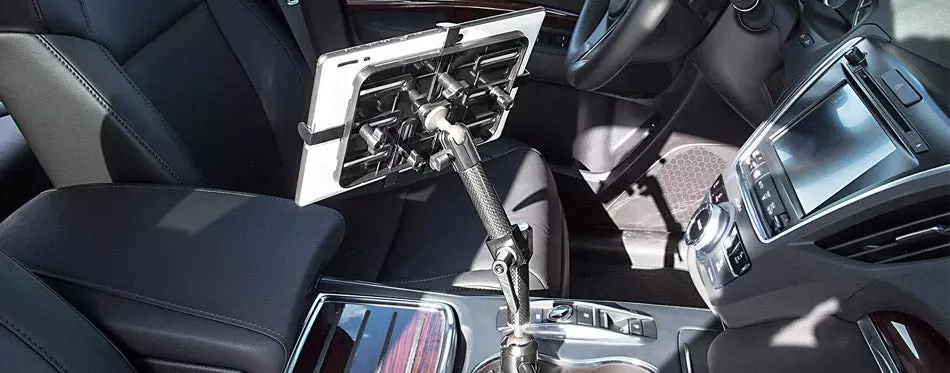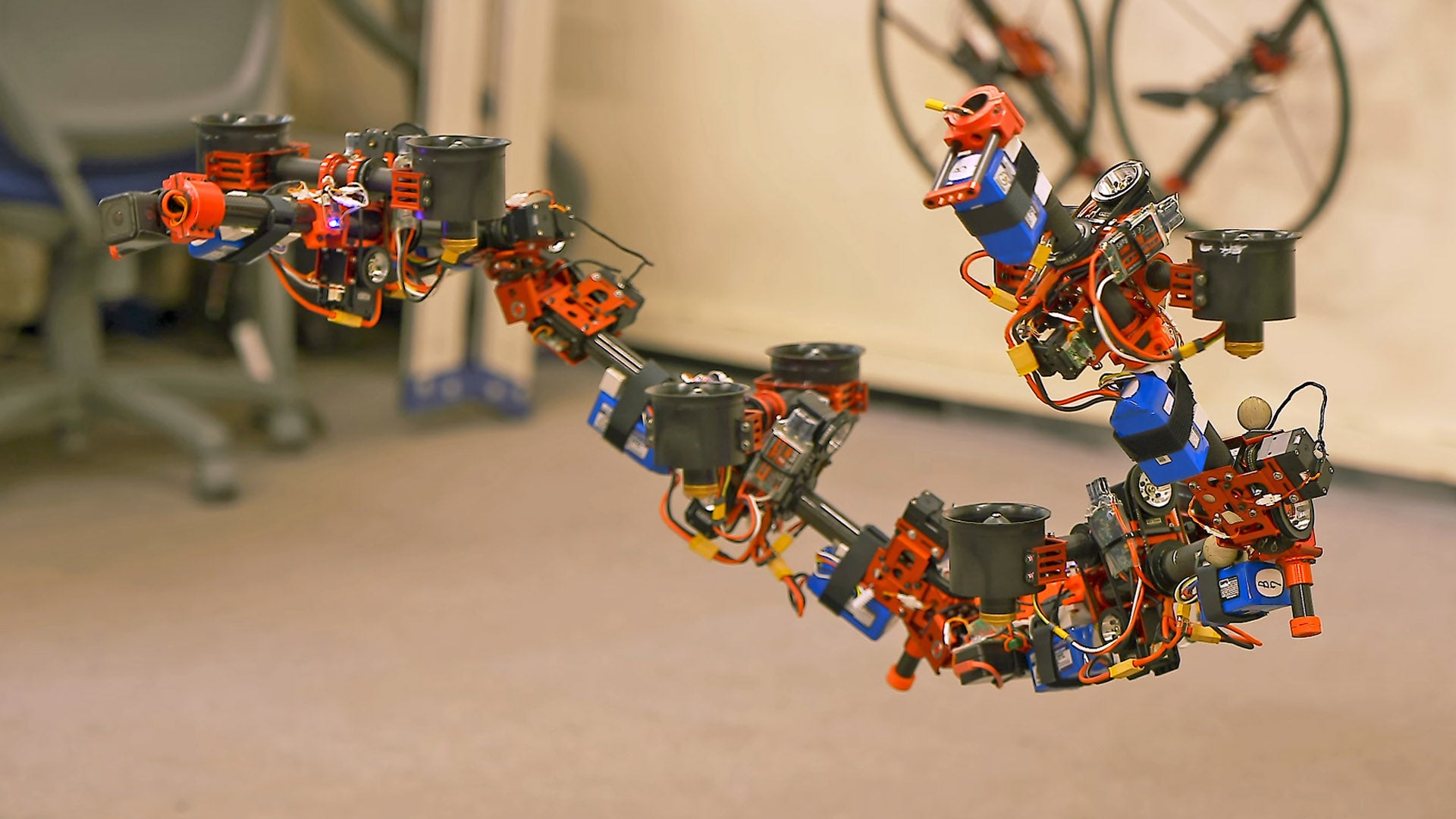If your car or truck is also your office or workspace then a laptop mount can be a very smart investment. It provides a safe and stable platform to store your laptop, allowing you to access your computer easily and conveniently from inside your vehicle.
This can turn every parking lot and rest stop into a potential office, saving you time and making you more efficient. In this article we take a look at some of the very best vehicle laptop mounts on the market right now. We’ll help you find the right one and teach you how to get the most out of your cool new toy!
The Best Laptop Vehicle Mount
Mobotron is the manufacturer behind the first laptop mount on our list. As described in the product’s name, this is a heavy-duty option, weighing in at a shade under seven pounds, making this one of the heavier models on the market.
That weight is mainly used in the heavy-duty telescoping tube that is essentially the arm that holds the laptop deck. This heavy-duty construction is helpful, as this product has a wide compatibility, and has the strength to hold any laptop up to 17 inches in size.
- No Drill Installation
- Extendable Locks to Hold a Laptop 10” to 17”
- Ventilation Port
- Heavy Duty Arms
- Brand Mobotron
- Model MS-526
- Weight 6.5 pounds
The next product to make our list is this stand brought to you by Mount-It! First, we were very impressed with its innovative design. It fills a niche for people who may need a mounting device for occasional use but perhaps don’t want to have a laptop mount installed in the car at all times.
Basically this device is installed by plugging it into a standard cup holder. It really is as easy as that, allowing you to mount and remove the stand in a matter of seconds. Once in place, the stand has the capacity to hold tablets seven to 11 inches big. Once in place, the multi-point joints allow the screen to be moved and swiveled 360 degrees, so you can easily put it into the most comfortable viewing position.
- Fast Install Via Cup Holder
- Fits 7” to 11” Tablets
- Rotates and Pivots Through 360 Degrees
- Brand Mount-It!
- Model MI-7321
- Weight 2.6 pounds
The next product on our list is this laptop holder from AA-Products. This is a style that is often referred to as a laptop desk. The flat laptop tray has no indentations or lumps or bumps on it. In addition to holding a laptop, it can also be moved into a horizontal position to be used as a flat desk for writing.
Installation is easy and involves attaching a docking point to the front passenger seat bolt. The laptop holder itself clips into and out of this docking point, so you can quickly install and remove the mount when you don’t need it.
- Flat “Desk” Style Holder
- Metal Tray
- Quick Release for Fast Removal
- Can Hold Large Laptops
- Brand AA Products Inc.
- Model T-70N
- Weight 5 pounds
The next product is this pretty simple looking device. On one hand, the simple design may put some people off. This product has no flat tray or laptop dock of its own, so your laptop or tablet needs to be placed in its own cradle that can attach to the mounting arm.
On the other hand, that simplicity does have some advantages. For example, this mount is one of the cheapest mounts not only on our list but also on the market. It is also very light, weighing in at barely over one pound. That helps to make it one of the most lightweight mounts around.
- No Drill Installation
- 18 Inch Aluminum Arm
- Low Weight
- Brand RAM MOUNTS
- Model RAM-B-316-1U
- Weight 1.15 pounds
Mobotron is back with what is essentially a scaled-down version of the heavy-duty vehicle laptop mount we are featuring at the top of this list. While this is a lighter version, it is still nice and robust with the strength to handle a laptop as big as 17 inches.
This unit makes use of the Universal Mounting Base provided on all Mobotron laptop mounts. That means that this device is nice and easy to install but is also stable and secure once in place. The tubing in the arms is made of tough aluminum, and the multiple pivot joints make it easy to move your laptop or tablet into a comfortable position.
- Accepts 10” to 17” Laptops/Tablets
- Hand Control Pan
- Universal Mounting Base
- Brand Mobotron
- Model MS-426
- Weight 5.75 pounds
There are a variety of reasons why people may consider investing in a vehicle laptop mount. Some people may just want a way to hold a tablet to use when they pull over. Others are looking to use their vehicle as a mobile office, which may require using a laptop with serious computing power.
As any one knows, as the CPU speed and power increases, so too does the heat that laptop can put out. If that sounds familiar, you should consider this laptop stand from Bracketron. It has phenomenal ventilation provided by a centrally mounted ventilation port as well as vertical and horizontal heat sink ports.
- Excellent Ventilation
- Accepts Laptops Up To 17”
- Very Sturdy Mount with Quick Release
- Brand Bracketron
- Model LTM-MS-525
- Weight 7 pounds
AA-Products is on our list again with another innovative design. This laptop holder features the desk mount style of design. You get a nice flat laptop tray that can double as a desk for any paperwork or written work you need to complete inside your vehicle.
The big stand out on this product has to be the twin cup holders. They are pretty cool and can be very useful – you can never have too many cup holders, right? We must note that their fabric construction means they are not the strongest holders and are in fact better suited to holding bottles rather than cups.
- Built-In Cup Holders
- Flat Tray for Easy Writing
- Adjustable Screen Support
- Brand AA Products Inc.
- Model K005-B1
- Weight 2.56 pounds
We complete our list with a RAM laptop mount. RAM is widely regarded as making some of the best vehicle laptops mounts in the industry – however, there is a catch!
It designs mounts that are specific to certain vehicle models. So, if you don’t drive a Chevrolet truck such as an Avalanche, Silverardo, Yukon, Sierra or Hummer H2, then you are going to be out of luck. If you do, then you should certainly take a look at this mount.
- Compatible with Certain Vehicles Only
- Very Sturdy & Heavyweight Design
- Extremely Strong and Secure
- Brand RAM
- Model RAM-VB-159-SW1
- Weight 16.25 pounds
Best Laptop Vehicle Mount Buying Guide
In our buying guide, we’ll take you through the features that you should keep an eye out for when picking out the best car laptop mount for you. After that, we’ll take a look at how best to use your new tool and answer some of the most frequently asked questions about this extremely useful product.
Things to Consider When Buying a Laptop Vehicle Mount
Here are some of the key features that you should bear in mind whilst selecting the laptop mount that is best suited to you and your vehicle.
- Vehicle Mount
On the one hand, this refers to whether the laptop mount has a drilled or drill-less installation. However, as you will have seen we selected only models that have a drill-less installation, for reasons we will get into a little more below.
Instead what you should decide when it comes to mounts is whether you want a quick release or not. A quick release means the laptop mount can be easily removed from the vehicle. This could be useful if you often have passengers in the front seat.
If not, then a stand without a quick release can often be a little heavier and sturdier, making it better suited for rough roads or heavy laptops.
- Laptop Holders
The next feature to consider is just how the laptop is connected to the laptop holder. For example, on desk mounts (flat trays) you will often see Velcro strapping used to hold the laptop in place. This is so it can be easily removed to allow you to use the laptop tray as a temporary desk.
On the other hand, laptop mounts with corner locks are going to hold the laptop more securely in place. They will also keep the screen (on tablets) and the keyboard (on laptops) unobstructed by any strapping.
It really depends on what you think you will use the mount for more. If you do all your work on a laptop, look for corner locks. If you write stuff down too and would like to have a flat desk for paperwork, Velcro strapping with it’s quick release would be better.
- Ventilation
This consideration also kind of carries over from the point above. If for example you are using a powerful (or old!) laptop, chances are it is going to generate a lot heat. If you intend on doing a lot of laptop work inside your vehicle, we would suggest that you invest in a mount with good ventilation on the laptop tray to help keep your device nice and cool.
Powered ventilation is actually pretty rare, and in most cases not required anyway. Just look for a good variety of ventilation ports and heat sinks.
Benefits of Using Laptop Vehicle Mounts
To us, there are quite a few benefits to using a laptop vehicle mount, such as:
- Car Office
If you work out of your car in any capacity you’ll know what a pain it is if you need to use it as an office. There are precious few flat surfaces in a vehicle, let alone many that are suitable for you to place a laptop on.
- Efficiency
A laptop stand for a car or truck can also help to make you far more efficient. If you need to complete paperwork or access a laptop in the vehicle, this can be done much quicker and easier – and therefore efficiently – using a laptop mount.
- Tablet Use
Whether it is using it as an extra large Sat Nav device or taking Skype calls on the move, don’t forget that many laptop mounts also double as tablet mounts. Given how many useful apps and functions can be deployed on these helpful devices, it could be of great use to professional drivers to have better access to their tablet whilst in their vehicles.
How to Install Laptop Vehicle Mounts
Installing a laptop mount is actually pretty easy. Or at least it is if you have invested in a laptop mount with a drill-less installation.
The alternative is a laptop mount that comes with a base that has to be drilled into the floor of the vehicle. As you can imagine, anything that involves drilling into the floor of the car is quite a task to complete. For one thing, you need to take care to waterproof around the drill holes or risk water from the road surface entering the vehicle cabin as you drive (not very helpful!)
A drill-less installation is far simpler, and frankly provides a connection between mount and vehicle that is more than secure enough for everyday use. It also has the huge benefit of being much easier to do!
The first thing you do is to push the passenger seat all the way back. Underneath it will be a pair of runners that are bolted to the floor of the vehicle. Remove the front bolt, slide the laptop mount into position so that hole in the mount aligns with the runner bolt hole. Replace the bolt, tighten back to its previous torque, and your mount is installed and ready to go!
Yes of course it does sound nice and easy written down, and in reality may take a little longer and require a bit more fiddling with bolts – and the effort to undo them! But essentially it’s a pretty straightforward process.
Best Laptop Vehicle Mount FAQ:
We have to preface this answer by stating we are not lawyers or legal experts; so do double-check the rules, laws and regulations wherever you live! Generally speaking, no it is not legal to use your laptop when you are driving. If the cops see you doing so, expect a ticket for distracted driving at the very least. You could also get a ticket for obstructed driving if the police deem the laptop to be blocking your vision. Laptop mounts are much better used when you are pulled over and are no longer driving. For example, if your business sees you making house calls, maybe work on your laptop before puling away and driving to your next stop. Just use common sense and don’t distract yourself whilst driving and you should be cool.
It really depends on the design of the laptop mount that you have purchased and installed. So for example, some models will have a quick release catch at the base. In this instance, it would probably be a better idea to simply remove the laptop mount and pop it into the trunk. Even designs that lack the quick release can usually be folded down into the foot well for easy storage. You also need to bear in mind the safety aspect with your laptop mount. For example it can be very dangerous if a passenger airbag deploys and the laptop mount is in the way. It could also cause an obstruction in the event of a collision. Looking at it from that point of view it really is better if you can remove the laptop mount (or tuck it away into the foot well) for both the comfort and safety of your passenger.
It will really depend on how the keyboard attaches to the tablet. You will have no problem attaching a tablet to many designs of laptop mount. There are in fact a number of models in our list above that accept tablets. The issue will come when it comes to attaching the keyboard to the tablet when it switches into PC mode. We would probably suggest buying one of the desk mount styles. That way you can set up your tablet in PC mode and happily type away on the stable and flat surface with no worries about the tablet and keyboard elements becoming detached.
That is a tough question to answer, especially since you will know much better than us the condition of the typical roads you are driving over. Generally speaking, we would suggest that the more rough roads you anticipate driving over, the heavier the laptop mount you should look to buy. Basically, where a laptop mount has extra weight behind it, that weight will be deployed in making a mount that is packing more metal in it’s supporting arms, locking bracket and laptop tray. The heavier it is, the more strength it will have to be able to stand up to rough treatment from driving over broken ground and rough roads.
Our Top Pick
There are some high quality laptop stands to be found on this list! It really was a struggle to pick out the Top Pick, but that is what you guys come here for and we don’t want to let you down.
After much discussion and consideration, we have to place the rosette for Top Pick onto Mobotron MS-526 Heavy Duty Laptop Stand. For us, it just ticked every box when it came to looking for a top quality laptop mount.
It was heavy duty, without weighing too much. It has wide compatibility, being suitable for taking anything from a 17 inch laptop down to a 10 inch tablet. The locking arms hold the device in place whilst allowing easy access to the screen and keyboard. Add in the easy drill free installation, and you should be able to see why this excellent product is our Top Pick!